Our clients in architecture, engineering, industrial design, and manufacturing often need translation and localization of CAD drawings. Teamwork and communication between the translation project manager and the client is essential.
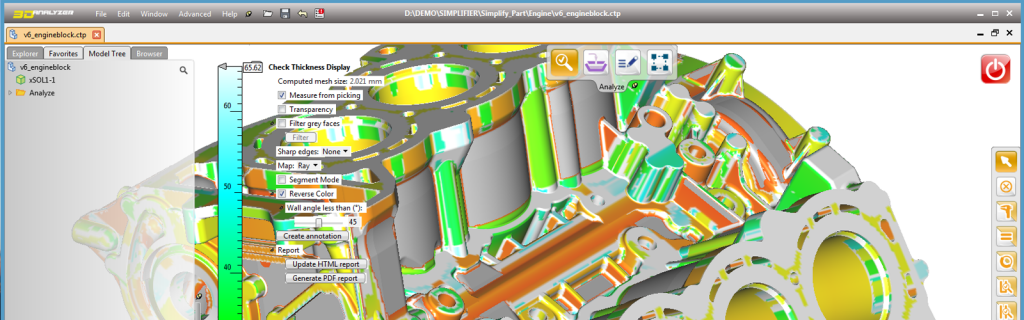
What files do we need?
For almost all projects, we use translation project management software called a CAT (Computer Aided Translation) tool. These tools are compatible with many file types. For example, when translating InDesign files, we can load the IDML files directly into the tool. The tool extracts all translatable text, checks for matches against prior translations, and presents the translator with a two-column interface for typing in the translated text. Once the text has been translated (and checked, and triple-checked), the tool exports an IDML file which will create the design exactly like the original, but with all the text in a different language.
Unfortunately, the best computer-aided translation tools are not (yet) compatible with most file types used by CAD software.Do you need technical translation for manuals with CAD drawings?
We localize for all international markets. Find out how we can help.
File conversion for translation
Regardless of which technical drawing program you are using, the data needs to be provided in DXF format. DXF (Drawing Exchange Format) is an open source solution that was invented by Autodesk at the release of their first design software. DXF was created to allow early adopters to share their files without revealing to competitors the specs of their native DWG format. We can convert DXF files to a text format compatible with our translation tools.
Ideally, DXF files are exported directly from the CAD authoring program. We have software for converting DWG files if this is not possible. In addition to AutoCAD, SolidWorks supports DXF exports. If the original source CAD file is not available, and only PDFs or other graphic formats like PNG can be provided, these can be converted to DXF as well. In either case, the converted drawing will need to be carefully reviewed for lost information. This is far more likely when converting from a graphic format like PDF or JPEG, but directly exporting from the drawing program is not foolproof either. If conversion is not possible, the source CAD can be localized. This approach is more time consuming and expensive.
Although a translation add-on utility for text export is available for AutoCAD, we don’t recommend it. For one thing, it doesn’t support Unicode. Unicode provides more flexibility for translation into any language using any character set.
Pseudo-translation
Before launching the project, we will run a pseudo-translation on the DXF files, using a tool that produces a fake translation to anticipate the look of the target language. Although AutoDesk software is expensive, AutoCAD viewers are not. We can use the viewer to compare the pseudo-translation to the source document and see whether data was lost.
The pseudo-translation is also helpful for assessing the impact of text expansion. Some languages need more characters to express themselves than others. When translating from English to Romance languages like Spanish and Italian, the text in CAD drawings can take up to 30% more space. This causes real problems for a design document. The pseudo-translation helps us predict where text might run off the page or obscure other elements. We can use the pseudo-translation to show the translator where text will need to be condensed or abbreviated.
Creating translation-friendly CAD drawings
The best way to avoid problems with text expansion is by creating a translation-friendly source file. This applies to any type of design file. For example, if you are creating a graphic design that will be translated into Spanish, you’ll want to leave extra white space to accommodate expansion. In the case of CAD drawings specifically, the labels and notes on the drawing often fall victim to text expansion. Best practices recommend listing the content of notes separately and using numbers in the drawing to refer to the corresponding text.
Another step a client can take is to provide a list of terminology to be translated before the actual translation begins. This is used to create a termbase in the translation tool. Whenever the source term appears, the translator will be alerted. Any digression from the termbase can be fixed immediately, or later in QA. Translation tools ensure consistency: the termbase and translation memory will be saved so that the same preferred terminology will be used across all the company’s translated content. This also helps as a reference for abbreviations that were used to correct for text expansion.
Wrap-up
When the translation has been finished and reviewed, QA has been performed, and the visual appearance of the drawing has been checked, we deliver DXF files to the client. The translation memory is saved to ensure that the next projects for that client can be done efficiently and with consistency. For more information on technical translation. Contact us.



